Get image dimensions [size, width, height] from urls list
Purpose:
The "Get Image Dimensions from URLs List" tool is designed to help users quickly ascertain the size (in terms of bytes/kilobytes/megabytes), width, and height of images by just using their URLs. This is especially handy when you want to check multiple images without the need to download them individually or when auditing image sizes and dimensions for websites.
How It Works:
- The tool accesses each image URL provided by the user.
- It reads the metadata and content of the image without actually downloading it to your computer.
- The tool then extracts and displays the image's dimensions (width x height) and its file size.
Who Can Use It:
- Web Developers and Designers: To ensure images are of the right size and dimensions before incorporating them into a website.
- Content Creators: To verify image specifications when sourcing from various online repositories.
- SEO Specialists: To audit website images for optimization, as large images can slow down webpage load times.
- Bloggers and Journalists: To check image sizes before embedding them in articles or posts.
- Researchers: Who might need to gather data on images across various web sources.
- E-commerce Managers: To validate product image sizes and dimensions across their platform.
Steps for Use:
- Visit the Online Tool: Open your web browser and navigate to the "Get Image Dimensions from URLs List" tool's website.
- Enter Image URLs: There should be a text box or an area where you can paste or type in the list of image URLs you want to check. If checking multiple URLs, ensure each URL is on a separate line or separated as per the tool's instructions.
- Initiate the Process: Once all the URLs are entered, click on the "Get Dimensions" button or its equivalent.
- View Results: After a brief processing time, the tool will display a list of your URLs along with their corresponding width, height, and file size.
- Export/Save (Optional): Some tools might offer the capability to export the results into formats like CSV, Excel, or PDF. If this feature is available and you wish to save the results, follow the tool's prompts to do so.
- Repeat or Clear: If you have more URLs to check or made a mistake, there might be options to clear the current list and start over.
In conclusion, the "Get Image Dimensions from URLs List" online tool is a handy utility for various professionals and individuals, saving time and aiding in ensuring image specifications are as required.

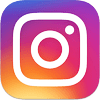

 English
English 



